| Your rating? | Votes: 90 |
| Rating: 3.2 |
Online voice recording guide.
This site allows you to record your voice online using a webcam or microphone. The record can be then edited and downloaded as an mp3 file. It is absolutely free with no registration required. Online voice recording is done with help of a special Flash application that records sound of your voice to an audio file, which you can edit or listen before downloading.
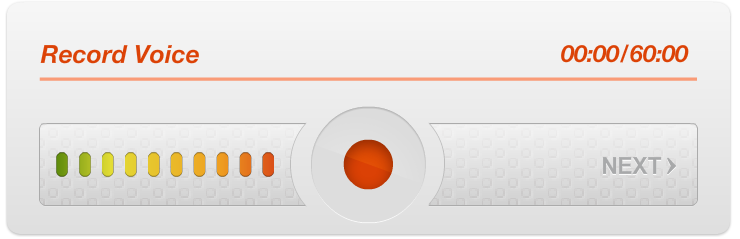
After you load the app, it will request access to webcam and microphone, so please agree by clicking the Allow button. Click the round red REC button located in the middle to start online voice recording. A sound indicator to the left of the button can help you to confirm that there is a signal from your device.
After recording finishes you are redirected to the pre-listening window. Here you can play the recording. If you need to cut it, just click TRIM at the top and a special editing window will open. If there is no need to edit, just click the Next button. Wait until the file is prepared, and then download the mp3 file with the recording of your voice.
Online application for voice recording.
If you want to record your voice online you can find everything you need on this site. The special flash application that you can find at the top of the page can capture sound from your webcam or microphone and record it to an mp3 audio file. The advantage of the application is that it does not require installation or configuration - it is available at any time directly in your browser. In fact, it is an online dictaphone with edit and cut features.
Online voice recording can be useful in different circumstances. For example if you need voice memos, our virtual recorder is the best solution. It allows you record your voice quickly and with high quality, and save it to a hard drive. Also consider several very convenient settings like volume or microphone sensitivity adjustment, and capability to cut the record (e.g. if it is too long).
Why online recording is better than offline?
Voice sound recording in browser is better than offline recording because in general there are no strict requirements for voice audio quality. And this means that the key criteria are speed and ease of the solution. Entertainment, voice memo recording or just listening to your voice online - these are the best use of the toolster.net audio record service. There is one more advantage of online voice recording: it is always available. Our service works around the clock and does not depend on any external factors and circumstances. Thanks to this stability, you can record voice with help of a webcam or microphone without troubling about failures and malfunctions.
Voice recording privacy policy.
All voice recordings are totally confidential, they are stored ONLY in your browser during the session with the service website is opened. Once you leave the site, the recording is purged. The website administration and other users do not have any way of accessing your voice records.