| Your rating? | Votes: 42 |
| Rating: 1.3 |
Detect screen resolution online
I think most of us have been in a situation when, for some reason, we wanted to find out screen resolution. Chances are good that you are in the same situation right now.
There are many different ways to check the screen resolution, but the easiest and the fastest one is to use this online application. This website can determine the resolution of your computer monitor, the resolution of Android smartphone or tablet, iPad, iPhone, or any other mobile device.
Resolution is the number of pixels per unit distance. If your screen resolution is 1024 * 768, this means that the width of your screen is 1024 pixels and the height is768 pixels.
On this page you can find your display resolution, in pixels. It is a very easy and quick online tool. Above you can see your current resolution in pixels, which is defined automatically. So, the next time when you want to check screen resolution of a new device, you just need to go online, open this website and instantly check out the results.
Usually we want to learn about the screen resolution when we change operating system settings, check the system requirements for the new software, or simply out of curiosity. Previously, to solve this problem you would have to download special software, and now the screen resolution can be determined online right here. The method is very simple: just look at the result written in large numbers at the top.